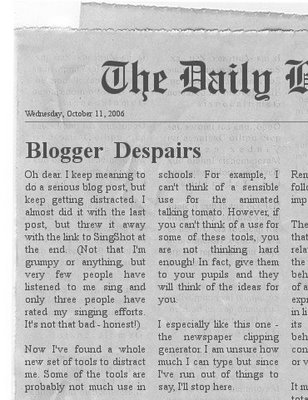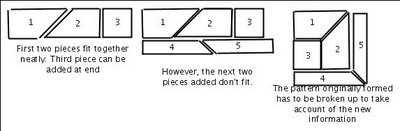I heard about the
One Day In History project on the radio yesterday and thought it would be interesting to give it a go. I took various pictures throughout the day to illustrate my post, but the history blog seems to be text only, so I thought I'd do it here with illustrations and then do a text only version on the
One Day In History site as well.
I got up this morning at about ten past six, as usual, and took the dogs out for a walk. It was dark and it was raining. It is the October week school holiday and so my wife the English teacher and daughters 1 to 3 all had a lie in. Scunners! I left the house a bit later than usual because I find it really hard to motivate myself when everybody else in the house is still sleeping. I heard about the
One Day In History project on the radio while driving to work at Jordanhill (the Education Faculty of the University of Strathclyde in Glasgow). Thought I'd give it a go. We were invited to note connections with historic events or buildings during our day but they also said that things we consider ordinary may be of great interest to historians in the future. I'm not sure what people in the future may be interested in, but I am interested in technology, so I will try to note a few things about the technology I use during the day.
At the office, I checked my diary to see what was coming up. I use a digital diary - an old Palm m130 which has been dropped umpteen times and chewed by the dogs but it still keeps me more or less on track. This week is fairly quiet with only two classes and one meeting but the meeting and one class happened today. Both of today's events are tangentially related to the
One Day In History project in that the meeting was with a researcher on how I use tools such as podcasts and wikis and blogs (oh my!) in my teaching and the class was about educational uses of online photo sharing sites.
However, the day starts with marking! I hate marking, but this is marking that is more than overdue. It is completely and utterly late.
It takes a while but when I finish the marking I felt that I'd earned a tea break.
We headed down to the cafe where I had a cup of tea and a scone.
The scones at Jordanhill are legendary. They are fresh baked every day on campus and if you get there at the right time, they are still hot from the oven. Earlier this year the decision was taken to sell off the Jordanhill Campus and move the Education Faculty into the centre of Glasgow to be beside the rest of the faculties. There are, no doubt, many advantages in this move, but one major disadvantage, I suspect, will be the loss of the catering facilities and, in particular, the loss of the Jordanhill scone. This move (assuming it happens) will end a long association of this area of Glasgow with teacher education. The land was bought in 1911 and work began on the David Stow Building that same year although the move to the Jordanhill Campus did not take place until 1921.
After tea break I arranged for some handouts to be printed off on the photocopier. The paperless office has never materialised and the place of the photocopier (or some other paper copying machine) seems safe for many years to come. I then dashed off to my meeting which was on the other campus not far from George Square in the centre of Glasgow. The researcher was running late with the previous group so I had time for a quick chat with a colleague about a staff development module we are running called "Internet Communications". This will be our first time teaching the module and we are still trying to finalise exactly what we will do with it.
I had time for a cup of tea before meeting the researcher. Unfortunately because we started late, I had to leave early to get back to Jordanhill for my class.
The class was a BEd 4 option class where we look at the uses of Information and Communication Technology in education. (BEd 4 means they are undergraduates in their fourth year of a four year Bachelor of Education degree.) I talked about the educational uses of online photo sharing before setting some practical work involving
Flickr and digital cameras.
While they did the practical work, I was very unprofessional and ate my lunch - a chicken tikka sandwich and a can of
Barr's Irn Bru.
After the class I did a bit of tidying up, checked my email and got a couple of things ready for next week.
During the day I used a variety of different personal computers. In my office I use both a very old Viglen computer running Windows XP and a slightly newer Macintosh computer running OS X. I also used a Windows XP laptop to run the presentation for the BEd class.
I headed home shortly after five o'clock. Daughter number 1 had been to the hairdressers and her hair was shorter by about 8 inches (approximately 20 centimetres). I am ashamed to say, daughter number 3 had to draw this to my attention before I noticed.
Before tea (chicken - made by daughter number 1) I went to have a look at our church. The building is 80 years old this year and we are currently expanding and refurbishing our halls.
After tea, three of us went round to a friend's new home. She has just moved in (boxes everywhere!) and I was to help by putting up a couple smoke detectors and building her daughter's bunk bed. (Slightly worried that after re-building the bed, I had one bolt left over...) While we were working there, the ice-cream van came round. Brilliant - we don't have one where we stay now but in our last house we often looked forward to a late night ice-cream from the van. It was good to get a snack just as we were completing the bed. :-)
After that, it was home for supper and the last thing before bed was to take the dogs out for another walk. It was dark and it was raining!
That's my day. I hope someone now, or in the future, finds it interesting. :-)
 Technorati Tags: OneDayInHistory, DavidDMuir, EdCompBlog
Technorati Tags: OneDayInHistory, DavidDMuir, EdCompBlogPowered by performancing firefox
 Thanks to Mrs Blethers, I've just wasted some time throwing snowballs at Buddy the Elf (among others). I am ashamed to say that I was on my third go before I discovered that you weren't supposed to hit Santa!
Thanks to Mrs Blethers, I've just wasted some time throwing snowballs at Buddy the Elf (among others). I am ashamed to say that I was on my third go before I discovered that you weren't supposed to hit Santa!